Folx: A Powerful Download Manager and Torrent Client for Mac
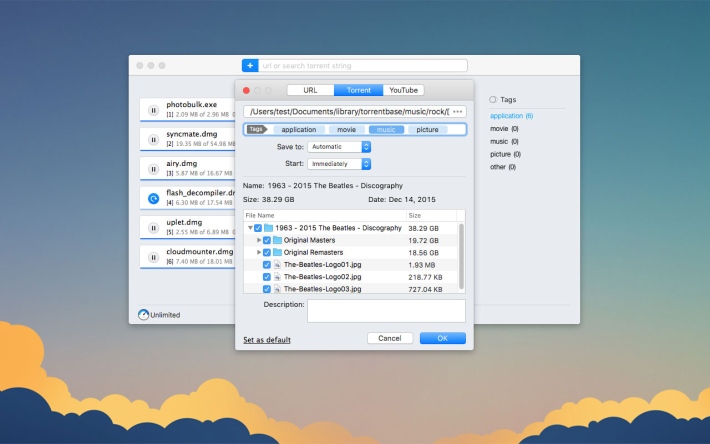
If you’re looking for all-in-one software that lets you download photos, music files, videos, and other types of files from the Internet, acts as download manager and as torrent client for Mac, look no further. With the free version of Folx, you can split downloads into two threads (for faster downloading), download multiple files at once, and auto-resume interrupted downloads. There’s a smart tagging system that helps Folx sort your downloads, so you can find them easily on your Mac, and multiple ways to add download tasks. It’s easy to download photos from the Internet for editing, projects, or sharing on social media.
Folx PRO is an excellent torrent search app which works from within the Folx interface. Once you find the torrent you want, just click the Download button, or download the magnet links. You can even create new torrents for various trackers. Folx comes with a browser extension for Safari, Firefox, Chrome, and Opera, and you can download files through Proxy servers.
With the PRO version you can prioritize your download tasks and control the speed manually for each download, or allow Folx to control it automatically, split every download into up to 20 threads for faster downloading, schedule downloads, send all downloaded music and videos to Music automatically, and even download videos or MP3 files from YouTube, adjusting the quality to suit your needs.
Folx is fully compatible with macOS Catalina and also offers support for Apple’s Retina displays. A personal licence starts at $19.95.