Top-Quality YouTube to MP3 Converter
There are countless situations in which you may want to convert YouTube to MP3. For example, you could want to build an offline playlist for your iPod, or iPhone. However, there’s no built-in button or function in YouTube that allows you to do that. That’s why, you need to look for a reliable YouTube audio downloader to get the job done. Once you find such an app to add to your Mac, building playlists and saving them offline on various devices becomes a piece of cake.
And if you’re on the lookout for such a YouTube to MP3 converter, you’re in the perfect place right now because we’re going to present you Airy and its features. Once you’ve gone through the list of features and benefits that Airy brings to the table, you’re going to figure out it’s the best solution to download MP3 from YouTube.
High-Quality Video Downloads Using Airy YouTube Downloader for Mac
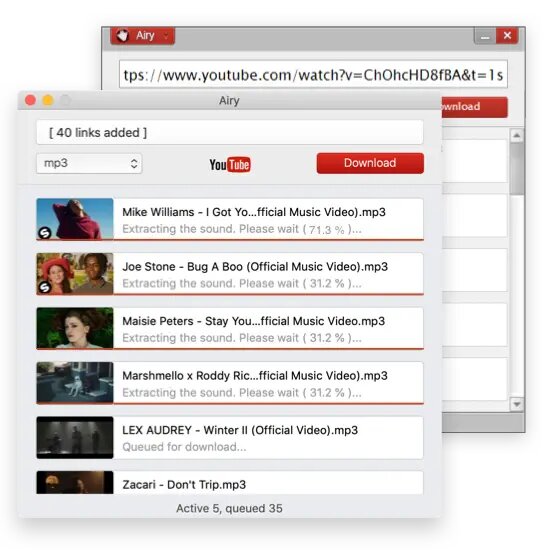
More than just offering a solution to download YouTube MP3 files on your Mac, Airy also delivers an excellent service to users that want to save top-quality videos from the popular streaming platform. This software does more than just allowing you to download videos from YouTube. You’ll be able to do so in batches, selecting from a wide list of video formats, setting the desired quality of the downloaded files and many more.
Downloading from YouTube - Simple and Fast
Airy is the downloader that helps you save videos and audio from YouTube in a few simple steps. Just copy-paste the URL in the app and start your download.
Downloads without Limits
There is no limit to how many videos or MP3 files you can download using Airy.
Easily Convert YouTube Videos to MP3
Building an offline playlist was never easier than with Airy. You can save videos in MP3 and other audio formats and Airy will take care of everything in seconds.
Download Entire Playlists
More than allowing you to download YouTube audio files one by one, Airy enables you to build a playlist on YouTube and then download it entirely. The same goes for full YouTube channels as well.
Browser Integration
Want to be able to download your favorite YouTube videos even faster? Simply integrate Airy in Chrome, Safari, Firefox, or Opera and you will be able do just that without pasting the URL.
Download Private Videos
Thanks to Airy’s function to allow you use your YouTube credentials in the software, you will be able to access age-restricted videos and even private content. Your password will be saved for future uses.
Get Subtitles from YouTube
If you’re downloading videos and want to get them with the subtitles, Airy is the best app for that as well. You will get them in SRT format next to the video.
Steps to Rapidly Convert YouTube to MP3
- Locate the YouTube video you want to convert and copy the URL
- Open Airy YouTube audio converter and just paste the URL in the download box
- Press the blue “Download” button
- You’ll be asked to select the format and quality before the download starts. Choose MP3 from the list and once you’re happy with all the settings, click on the “Download” button once more to start the process!`