SyncMate: A Powerful, Professional Sync Tool for Mac
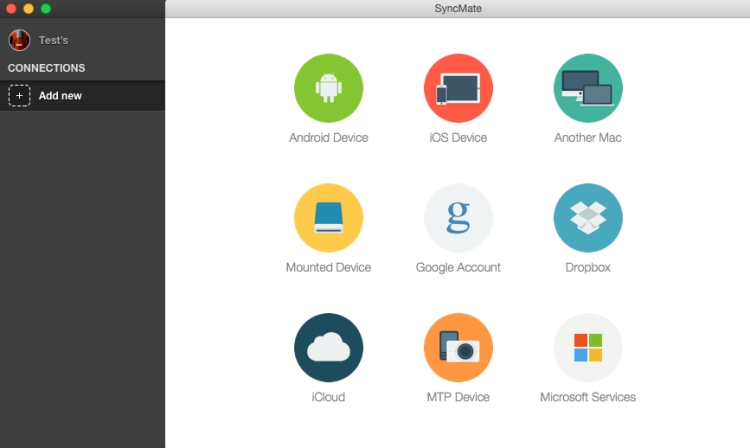
What’s the quickest, easiest way to sync files from your iPhone or Android device to your Mac? You could do this manually, but why not use a professional tool like SyncMate? This one-stop sync solution makes it quick and easy to sync any device - even Cloud drives like Google Drive, iCloud, OneDrive, and Dropbox - with your Mac. You can sync an unlimited number of devices, and even sync several Macs, as well as syncing with Microsoft services like Office 365 Home or Business edition or your Outlook online account.
It’s free to get started and sync your contacts and calendar and set up background sync, so syncing carries on while you get on with your day, but to sync photos, videos, music, bookmarks, or anything else, you’ll need to upgrade to the Expert edition. With the Expert edition you can also sync entire folders, or mount your Android, iOS, or MTP device as a disc, to browse content. The Expert edition also lets you sync iTunes and Music, so your tracks and playlists are available across any device or online account, as well as syncing your photos, ensuring every new image is updated on each synced device. You can set up AutoSync to let SyncMate handle future syncing, or use SyncMate to receive, reply, delete, and export text messages directly from your Mac as well as viewing your call log with details of incoming, outgoing, and missed calls.
SyncMate lets you sync via USB, Wi-Fi, or Bluetooth, and it takes just a few minutes to get set up and specify your preferences. No data is shared with any third-party services, as everything is synced directly between your Mac and your device or online account. The Expert edition costs $39.95 for a single license.