Free Photo Editing Software for Windows: Top 7 Apps in 2020
No matter how advanced and versatile mobile photo editing apps become, it still doesn’t compare to full-blown editing capabilities on a PC with Windows 10. You see because no matter how advanced mobile apps and platforms become, the experience you get with a full-fledged PC software is second to none. So if you’re a casual user for personal use or a professional whose work revolves around photos and editing, we’ve prepared a list for you of the top photo editing software for Windows.
Fotor

Whether you’re a beginner in photo editing and can’t be bothered with complex interfaces, or an advanced user looking for the extra edge on your photos, Fotor has you covered. Thanks to its ingenious design and structure, Fotor is designed to cater to each of your specific needs individually. With tons of amazing one-click features for quick touch-ups and polishing to full-blown sophisticated HDR technology, photo reshaping, and blemish removing, Fotor has something for photo editors of all levels. It also comes with incredible stand-alone features like collage and photo-stitching, designed templates for various social media and graphic design use, logo maker, and text integration, you can find it all with Fotor. There’s a strong reason why Fotor is heralded as our best photo editor for Windows 10.
Fotor Pros and Cons
Pros
- Smart interface makes it a breeze to navigate and use
- Full-featured for both beginners and advanced users
- Unique features like collage and social media templates not typically found on other photo editing apps
Cons
- Limited for creating artwork from scratch, more of editing software as opposed to creating
- Some instability with RAM consumption
GIMP
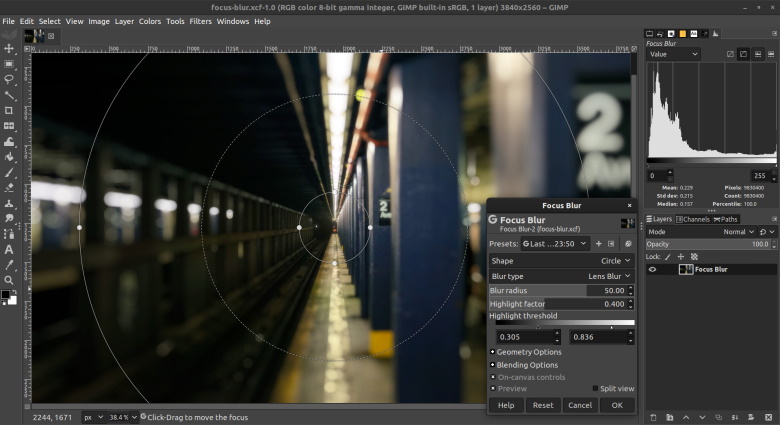
GIMP (GNU Image Manipulation Program) is an open-source software that’s being widely considered as the best Photoshop rival on the market today. This software comes with an impressive list of advanced features like content-aware resizing, layers masks, personalizable brushes, bezier curves, and many more. GIMP is more than just an editing tool, it’s a stand-alone image creation and processing tool on its own. It comes with robust artwork creation and graphic design tools allowing creators to let their creativity flow.
What’s also great about this app is its community support and contribution, which helps to improve the UX over time, by adding plug-ins for customizable interfaces, tutorials, and support and more. Although this app does also offer basic functionality features like cropping, color adjustment, and image enhancement tools, this software is best suited for professionals or seasoned editors, as the interface and layouts may feel a bit overwhelming to the beginner users.
GIMP Pros and Cons
Pros
- Advanced editing features and tools, giving creators unlimited reign for conceptualizing even the most complex ideas
- Opens almost every image file for the highest versatility.
Cons
- User interface can feel quite cluttered and overwhelming, especially to beginner users.
Paint.NET
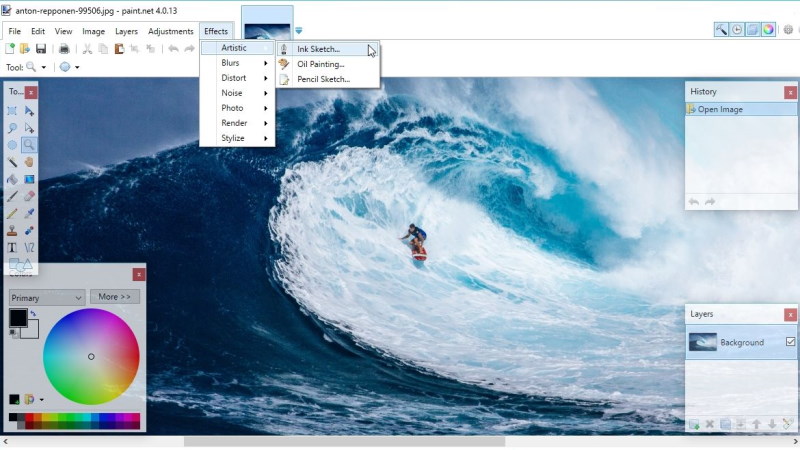
Paint.NET may sound familiar to you if you’re a Windows user, and that’s because it was originally created as a replacement to the native Microsoft Paint. But over time, this app has moved from just a drawing app to a full photo editing software that’s become the go-to app for many Windows 10 users today. It’s made popular thanks to its incredible ease of use while delivering impressive high-quality results, all without the bulk and complications that come with flagship softwares like Adobe Photoshop. Paint.NET is a free photo editing software for Windows 10 that’s quick to learn and easy to use. You can adjust brightness, hues, curves, levels, add special effects, and use many of the one-click tools to get the most out of any image. This app also works best with devices that require less power, like laptops and notebooks, so you don’t need to worry about RAM consumption and CPU usage as much. Like other apps, community backing helps make this app improve over time by adding new plug-in downloads and features.
Paint.NET Pros and Cons
Pros
- Best suited for beginners, easy to learn and use, without complicated layouts, hidden menus, and intricate features
- Best optimized for slower devices, more portability and less taxing on CPU and RAM
- Full history of every change and revision.
Cons
- Limited features compared to other online photo editors in the same category
- More beginner features, rather than advanced.
PhotoScape X
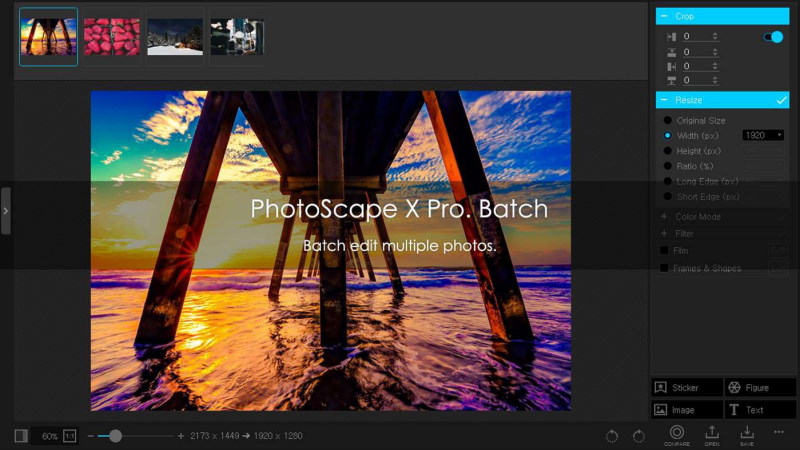
PhotoScape X is another one of the free photo editors for Windows that you’ll find on this list. It’s hard to list all of the features PhotoScape X offers since it comes with a full package ready-to-use program. PhotoScape Xencourages beginners as well as advanced photo editors to let their imaginations go wild. They offer intuitive tools like one-click enhancement features, the ability to create original artwork and content, and create designs and layouts for social media platforms and campaigns. This software is more than just an editing tool, though. The great thing about this tool is that you can use it as a collage maker, integrate GIFs into your creatives, create slideshows of your favorite memories, and even convert RAW images. With filters and effects, brushes, frames, color picker, batch edits, screen capturing, and tons more, you can see why this is a popular choice among avid content creators and professionals alike.
PhotoScape X Pros and Cons
- Easy for beginners to pick up and learn
- Support for many file formats, for extra flexibility and options
- Thousands of choices with one-click filters and effects to choose from.
- Unconventional layout of the menu bar, toolbar, and buttons, can take time getting used to
- May experience some lags when under heavy usage.
Photos Pos Pro
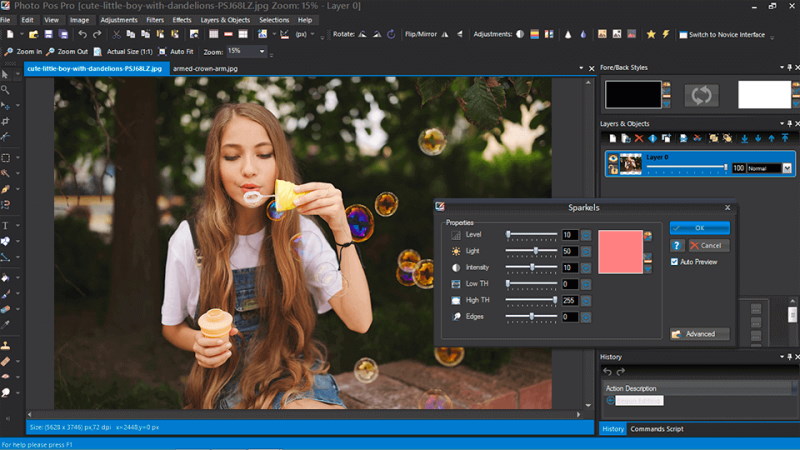
Photo Pos Pro is another photo editor for Windows but is a bit more unique in its approach to the market from other similar apps. It aims to cater to both beginners and professionals alike. It does this by creating a unique interface for either user types, which makes it incredibly helpful for beginners to get their foot into the door without feeling overwhelmed or confused by advanced features and options. Besides that, this software provides a wide range of customizable tools from layering, using brushes, textures, gradients, RAW conversion, special effects, graphic design, and more. Not only that, but Photo Pos Pro offers tutorials and an intuitive user interface to support users even more with overall pleasant experience. If you’re new to the world of digital enhancement, this app is the perfect place to start. The balanced approach between beginner and advanced options makes it a breeze to seamlessly transition between the two.
Photos Pos Pro Pros and Cons
- Wide range of filters and tools to choose from
- Batch operations (edits and changes)
- Customizable and personalized interface for beginners and advanced users.
- Though it offers advanced tools, users might find those limited compared to other more feature-filled apps
- Processing speed can be delayed and slow at times.
InPixio Photo Studio
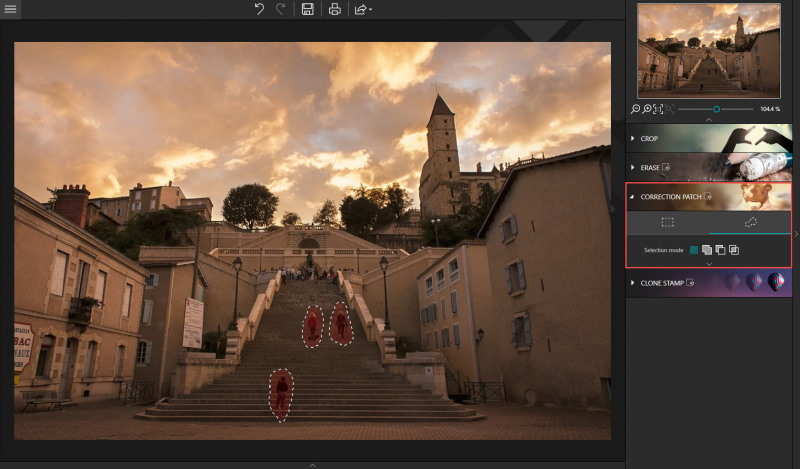
InPixio Photo Studio is an interesting photo editing and processing platform. Essentially it comes with three main editing components: Photo Editor, Photo Eraser, and Photo Cutter. Photo Editor allows users to access the main tools for general editing tasks like corrections, effects, transformations, retouching, frames, text, etc. What’s great about this component is that it comes with presets, features like one-touch adjustments, and more. And it’s easy to use. Photo Eraser lets you remove unwanted components of your image. You can do things like clone stamp, crop, erase, and correction stamp. This gives you great freedom to alter images as you please and remove unwanted features of an image to get that perfect picture you desire. And lastly, Photo Cutter lets you remove and switch backgrounds of images to other backgrounds seamlessly.
This app is predominantly catered to beginners and casual users, rather than the professional. But users will have to pay to use this program as it isn’t free. One version offers a free trial but no real free version you can use.
InPixio Pros and Cons
Pros
- Quick and easy edits, tools, and sharing capabilities
- User-friendly layouts
- Vast options for free creativity.
Cons
- No file management system
- Not free to use, need to pay to use.
BeFunky
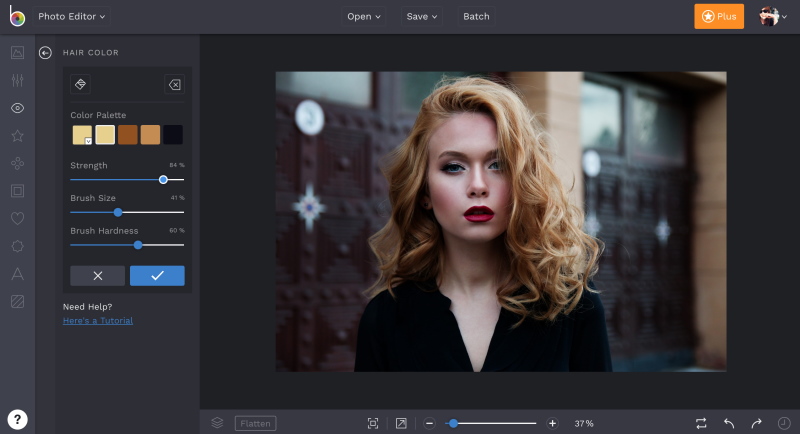
BeFunky is one of the powerful photo editors for Windows as it comes with three main components: Photo Editor, Collage Maker, and Graphic Designer. What’s interesting is this app is also a web-based app, instead of the usual downloadable file. So it might be useful to some users who want in and out photo editing instead of downloading separate software. BeFunky offers a huge range of features and tools that can really give other apps a run for their money. Your abilities range from lightweight tasks like cropping, retouching, contrast, and exposure adjustments, to more complex tasks like textures and creative overlays, and adding intricate effects, etc. There are countless templates you can use for collage creation, which is really neat. Definitely a good choice for those looking for quick edits, without the headache of downloading software. But if you’re looking for an even more robust system, the limited capabilities in the free version of this platform might not cut it for you.
BeFunky Pros and Cons
- Tons of creative templates to work with
- Online web-based, convenient for quick edits
- Access to stock images.
- Limited with the free version, requires paid version for more features and tools.
Best Paid Photo Editor for Windows
Now although there are tons of incredible free photo editor options on the market, they are limited in some way or another. And if you’re looking to turn your hobby into a professional career, then those free options may simply not cut it. For a more proven and tested software, you can’t beat the industry standard, Adobe Photoshop. While not free, this app is certainly a powerhouse when it comes to all things image processing and editing and can be a great value with an Adobe Creative Cloud subscription.
Adobe Photoshop has been pushing the limits of possibility and imagination for the last 30 years and nothing’s slowing them down. Highest level designers and photographers use Photoshop to complete virtually any task with its huge range of advanced tools and options. You’ll find that every step of the way in your image editing process, you’ll find an unlimited number of customization and adjustment options, which makes it a highly personalized and versatile tool.
Adobe’s Select Subject tool, for example, uses AI to determine borders and objects in an image at a highly accurate scale, even hair - which is a technical struggle, has been made easy by Adobe’s AI tool. Another notable tool is the AI-enhanced Lens Blur tool, which essentially creates a more color aware effect to images, to the finest detail. Face-Aware Liquify uses advanced processing and facial recognition to transform facial features into a highly believable standard, you could hardly notice it was retouched. Along with 3D design, vector masks, shapes, smart objects, layers, and an unlimited number of manipulation and correction tools, you can see why it would take forever to list all of the features Adobe Photoshop has to offer. It comes with a stunning interface, slick layouts, and tools for mobile and web design as well.
While this is just a brief list of the tools Photoshop offers, you can begin to see why Adobe Photoshop still remains one of the most - if not the most dominant image processing and editing software you can find today.