Transfer Data from Android to Mac with MacDroid
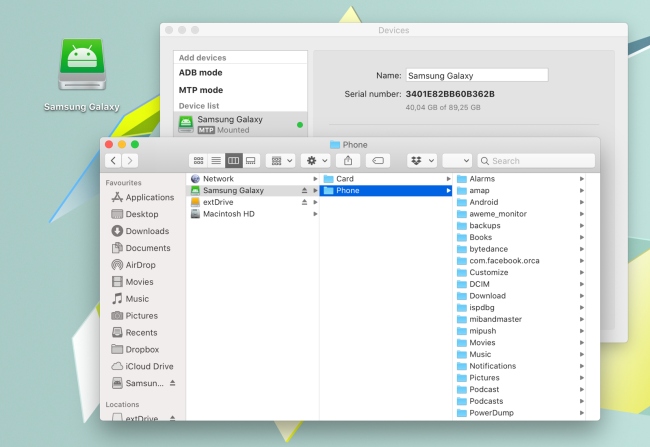
It’s easy to transfer data from iPhone to Mac, but what if you have an Android device? Rather than transferring data manually, and risking data loss, you could use MacDroid. This professional software lets you transfer everything from photos and videos to contacts, calendars, music, and documents, and it’s designed specifically for Mac. You can use MacDroid with any Android device, and the software lets you mount your device as a disk on Mac, making it easy to access all your files and folders, transferring them from Android to Mac and vice versa.
With MacDroid you can choose between Single-Operation Mode or Multi-Operation Mode. Single-Operation Mode is the quickest way to connect your device and transfer files - ideal if you’ve never used file transfer software before. Multi-Operation Mode offers you more options and allows for faster transfers.
There’s a free version of MacDroid which lets you transfer files from Android to Mac only. Or you could opt for the free 7-day trial, which gives you access to all the Pro features for 7 days. If you upgrade to MacDroid Pro, you’ll be billed annually and you can transfer data from Android to Mac and vice versa. You can use the software on up to five Macs and unlimited Android devices.
MacDroid is regularly updated and there’s great customer support, so you never have to worry about corruption or data loss. Because the software can be used on up to five Macs, you can install it both at home and at work, for file transfer anywhere. A Pro subscription costs $19.99 a year, with recurring billing.